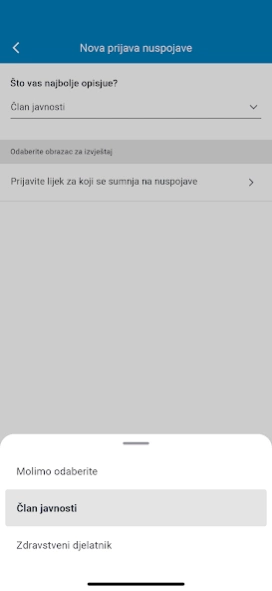HALMED 24.1.5
Free Version
Publisher Description
HALMED - Halmed app is used to report suspected adverse drug reactions.
Halmed is a free smartphone app for reporting adverse drug reactions of the drug directly to the Agency for Medicinal Products and Medical Devices of Croatia (HALMED). Reporting of adverse drug reactions allow HALMED to collect new information about the previously known adverse reactions and unexpected adverse reactions. Reporting adverse drug reactions directly contributes to safety of drug use. Through this application, it is also possible to track the news published on the HALMED website and receive information on the medicines you choose.
Features of Halmed App:
- The app can be used by healthcare workers and patients
- Report adverse drug reactions directly to HALMED
- Review adverse drug reactions you have already submitted
- Keep track of information on selected medicines
- Check the number of received adverse drug reactions for a particular drug
The Halmed app was developed as part of the WEB-RADR project.
The WEB-RADR project is supported by the EU Public-Private Partnership Innovative Medicines Initiative
Joint Undertaking based on the Grant Agreement no. 115632, whose resources are
made up of financial contributions from the 7th European Union Framework Program (FP7 / 2007-2013) and contributes in kind to the companies of the European Federation of Pharmaceutical Industries and Associations (EFPIA).
More information on the IMI initiative is available under the link www.imi.europa.eu
About HALMED
HALMED is a free app for Android published in the Health & Nutrition list of apps, part of Home & Hobby.
The company that develops HALMED is Medicines & Healthcare products Regulatory Agency. The latest version released by its developer is 24.1.5.
To install HALMED on your Android device, just click the green Continue To App button above to start the installation process. The app is listed on our website since 2023-04-26 and was downloaded 3 times. We have already checked if the download link is safe, however for your own protection we recommend that you scan the downloaded app with your antivirus. Your antivirus may detect the HALMED as malware as malware if the download link to hr.halmed is broken.
How to install HALMED on your Android device:
- Click on the Continue To App button on our website. This will redirect you to Google Play.
- Once the HALMED is shown in the Google Play listing of your Android device, you can start its download and installation. Tap on the Install button located below the search bar and to the right of the app icon.
- A pop-up window with the permissions required by HALMED will be shown. Click on Accept to continue the process.
- HALMED will be downloaded onto your device, displaying a progress. Once the download completes, the installation will start and you'll get a notification after the installation is finished.